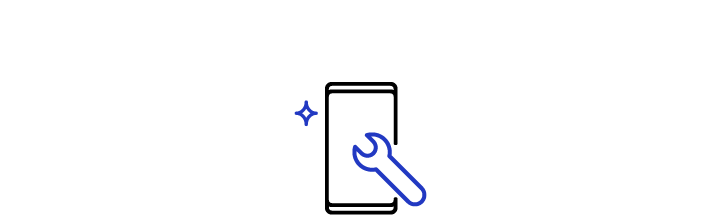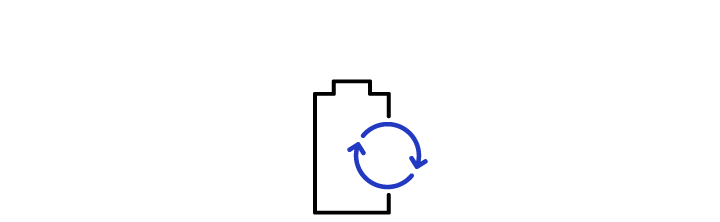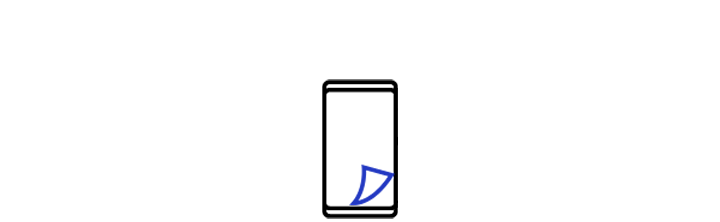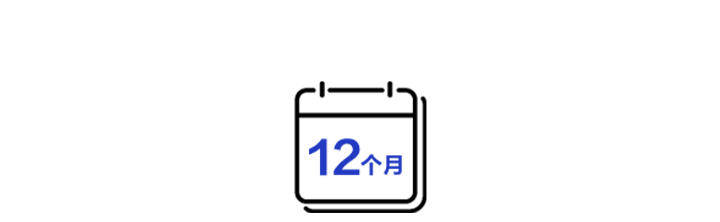55英寸 G97NB 曲面Mini LED电竞显示器 S55BG970NC
LS55BG970NCXXF
特征


三大特征
震撼您的感官
55英寸超大屏幕、1000R曲率沉浸于逼真图像之中。55英寸超大屏幕打造出震撼感官的画面,并以硬核配置、强悍性能,让您酣畅淋漓地体验游戏。同时,1000R曲率赋予环幕视野,实现沉浸式的游戏体验。
*适合观看距离为80厘米以上。

纵深细节,助力您的
竞技游戏
HDR 10+游戏画面
以细节成就荣耀。不论灰暗阴影还是明亮日光下的场景,1,000,000:1的对比度将增强色彩表现力和深度。采用HDR 10+游戏画面,让屏幕自动实时适应游戏,助力您的游戏,令您可以清晰观察到细节。




4K高分辨率
165Hz刷新率与1ms(GtG)响应时间在高速动态画面中,也能发挥优势,为您的游戏助力。165Hz刷新率实现超流畅的动作,让您在游戏中激情奋战。在清晰画面中,以1ms(GtG)响应时间和准确的鼠标移动,精准识别敌人。
* “1 ms”意为该产品平均响应时间约在 1.00ms 到 1.99ms 之间,取整为1ms。**响应时间数值是将显示器响应时间设置为“极限模式” 后,基于三星内部测试环境,采用GtG方法测得的结果,可能因内容、显示器设置等实际使用环境而异。
***GtG(Gray to Gray)响应时间指测量显示器像素从一个灰度值变为另一个灰度值所需的时间。


聚焦显示 顺滑流畅
AMD FreeSync Premium Pro疾速动作流畅展现。搭载AMD FreeSync Premium Pro的自适应同步技术,支持可变刷新率(VRR),使图形处理器和面板保持同步,可减少屏幕撕裂、卡顿和输入延迟。让高速或复杂的游戏场景趋于稳定,流畅的画面输出可为您的游戏助力。


快速设置 为您助力
游戏控制台可及时查看或变更游戏设置。现在,您可轻松查看重要设置的状态——每秒帧数( FPS )、 HDR和 可变刷新率 ( VRR )。无需切换现有屏幕内容,即可优化响应时间,调整屏幕比例,或变更适配不同游戏模式的画面。
*仅在游戏或电脑支持超宽分辨率时,才能在游戏控制台内变更屏幕比例。

规格参数
-
屏幕曲率
1000R
-
屏幕比例
16:9
-
亮度(典型值)
600cd/㎡
-
静态对比度(典型值)
1,000,000:1 (典型值)
-
对角线尺寸(类目)
55
-
平面/曲面
曲面
-
实际显示面积
1209.6(H) x 680.4(V)
-
屏幕曲率
1000R
-
屏幕比例
16:9
-
面板类型
VA
-
亮度(典型值)
600 cd/㎡
-
亮度(最小值)
420 cd/㎡
-
静态对比度(典型值)
1,000,000:1 (典型值)
-
动态对比度
Mega DCR
-
高动态范围显像技术
量子点 HDR 32x
-
HDR10+
有
-
HDR10+ 游戏支持
有
-
Mini LED 分区调光
有 (1,056 分区)
-
分辨率
3,840 x 2,160
-
响应时间
1ms(GTG)
-
可视角度 (水平/垂直)
178°(水平)/178°(垂直)
-
色数
最大 10.7亿色
-
DCI 色域
95%(典型值)
-
刷新率
最大 165Hz
-
灵动自动旋转
有
-
环境光传感器
有
-
护眼模式
有
-
低频闪
有
-
QLED量子点
有
-
游戏模式
有
-
图像尺寸
有
-
Windows 认证
Windows 10
-
FreeSync
FreeSync Premium Pro
-
定时关机
有
-
Game Bar 2.0
有
-
HDMI-CEC
有
-
信号源自动切换 +
有
-
自适应图像
有
-
智能类型
智能
-
Operating System
Tizen™
-
三星智家 app支持
有
-
Samsung Connect
有
-
手机投屏(屏幕镜像,DLNA协议)
有
-
触碰投屏
有
-
远程桌面
有
-
声音镜像
有
-
ConnectShare™
有
-
无线显示
有
-
高清多媒体接口(HDMI)
4个
-
HDMI版本
2.1
-
HDCP 版本 (HDMI)
2.2
-
耳机接口
有
-
USB Hub
2
-
USB Hub 版本
2.0
-
网络端口 (LAN)
1个
-
WiFi
有 (WiFi5)
-
蓝牙
有 (5.2)
-
扬声器
有
-
自适应音效
有
-
温度
0℃~40℃
-
湿度
10~80%,非冷凝
-
出厂校色
有
-
出厂校色报告
有
-
前框颜色
黑色
-
背板颜色
黑色
-
底座颜色
黑色
-
底座类型
HAS PIVOT
-
底座升降范围
Landscape : 0~270mm(±5mm), Portrait : 0~30mm(±5mm)
-
俯仰
Landscape : -10˚(±2˚)~10˚(±2˚), Portrait : -13˚(±2˚)~10˚(±2˚)
-
垂直翻转
-90˚(±2˚)~90˚(±2˚)
-
壁挂
200 x 200
-
能效等级
1
-
电源
AC100-240V 50/60Hz
-
睡眠状态功率
0.5 W
-
关机功耗
0.5 W
-
类型
内部适配器
-
含底座尺寸(宽 x 高 x 深)
1174.8 x 1102 x 379 mm
-
不含底座尺寸-机身底部(宽 x 高 x 深)
1174.8 x 704.8 x 251.8 mm
-
包装尺寸(宽 x 高 x 深)
1362 x 922 x 317 mm
-
重量(含底座)
41.5 kg
-
重量(不含底座)
21.1 kg
-
含包装重量
57.1 kg
-
电源线长度
1.5 m
-
HDMI 连接线
有
-
遥控器
有
商品评价
全部评价(0)
使用者手册与下载
常见问答
最近浏览