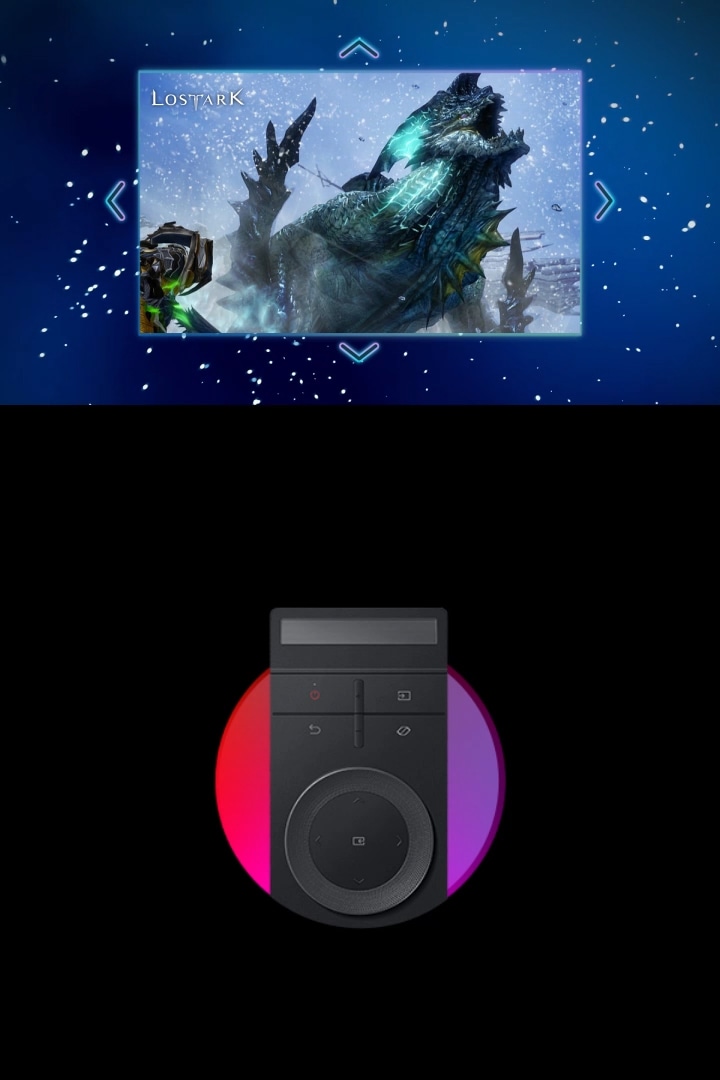- 适合的观看距离为80厘米以上
- 根据三星内部测试,在各种游戏屏幕或游戏条形音响中提供低频率。
- 图像为模拟图像,仅为说明之目的。实际的用户界面可能有所不同。
- 通过游戏栏或快速设置调整屏幕比例。
- 若在驾驶舱模式下开启多视窗功能,则该显示器可分为多达3个屏幕。
- 多视窗模式下,不可同时开启游戏模式、可变刷新率(VRR)和云端游戏模式。
- 仅可显示一个外部输入(包括HDMI)屏幕和一个设备镜像屏幕(设备包括安卓系统手机及Windows操作系统电脑,具体使用情况根据使用环境有所不同,请以实际为准)。
- 多视窗模式下,外部输入支持高达120Hz的刷新率。
- 若想实现9:16比例显示,则需在初始设置时勾选垂直选项。
- 驾驶舱模式下,应手动旋转屏幕。
- 智能应用中心的部分功能可能不兼容,具体取决于服务提供商、语言或地理区域。
Odyssey Ark
Meteorites are falling forward with the Odyssey symbol. Then a bright light emerges from behind the planet that appeared.
A top of a monitor is shown, and it moves to see the front. Then, the back of the monitor appears as it rotates further. The monitor screen also rotates vertically, with its back lighting on. The monitor sees the front again and then moves back. Lastly, the monitor screen rotates horizontally and moves down.
掌控您的游戏空间
了解更多There is a man playing a game and the camera focuses in on his eye. Then, the angle goes through a portal, and a gaming scene appears. The Lost Ark logo is in the gaming scene.
以超精密技术
打造环绕体验
A monitor screen is filled with a universe image, and it gets bigger from 27" to 55". Then the top of the monitor is shown, and then a layer appears behind the monitor. Lines of light move from the layer toward the monitor.
燃情万分的音效场景
A monitor with a video of gaming characters on the screen appears and there's a Lost Ark logo on the upper left corner. Circles appear behind the monitor and underneath it to represent the sound experience. Then a translucent dome appears over the monitor with multiple circles appearing on each corner of the monitor and emitting from underneath the screen to represent the Sound Dome technology.
功能丰富的游戏体验
感受全速前进的畅快
A racing game is being played, and a game bar UI appears. The UI has eight icons - response time, game picture, screen ratio, minimap zoom, core lighting, active ambient, help guide and game settings. Then it disappears and the screen is divided into two. On the half of the screen, the game is being played in 120Hz refresh rate and 5ms response time, and there is some tearing and stuttering. On the other half of the screen, it is in 165Hz refresh rate and 1ms response time and it's smoother than the other side.
感受全速前进的畅快
A monitor screen shows the Gaming Hub starting screen and around the monitor, the available game titles are shown. Then a game is being played after clicking the Xbox Game Pass app icon. At the bottom of the gaming scene, there's a game title logo, 'HALO INFINITE'.
灵活适应您的游戏风格
了解更多
罗盘智能遥控器:
功能增强的专属控制器
通过控制器,变更设置和实现菜单导航。自定义罗盘智能遥控器方便您控制游戏中的一次次惊险旅程,以精简的方式轻松访问显示器的各种功能。
Ark Dial:Power up the exclusive controller
通过控制器,变更设置和实现菜单导航。自定义罗盘智能遥控器方便您控制游戏中的一次次惊险旅程,以精简的方式轻松访问显示器的各种功能。






选择罗盘智能遥控器上的按钮。移动显示器屏幕。

There is a gaming scene with a monster on it, and below the screen, Ark Dial appears. The screen ratio of the gaming scene changes from 32:9 to 21:9 and from 21: 9 to 16:9. Then, the screen moves as clicking the buttons in the Ark Dial.
灵活分割,实现多屏自由
There is a gaming scene with the Lost Ark logo on the upper left corner of the screen. As the game screen changes to two-screen multi-view mode, the game streaming screen is displayed. When it changes to three-screen mode, an e-sports game broadcast video screen is added. Then the screen changes to another type of three-screen mode. The game screen on the left disappears and the game streaming and the e-sports game broadcast screens moves to the left, and a mobile mirroring screen with a woman connected through a video call appears on the right. In four-screen mode, an online magazine screen is added below the mobile mirroring screen. When it rotates, the screen is converted to three-screen mode with the game streaming, e-sports game braodcast, and Lost Ark gaming screens.




Learn how to wield Odyssey Ark